In the digital age, watching live TV on your Android device has never been easier, thanks to IPTV (Internet Protocol Television) apps. These apps provide access to a wide range of live TV channels, including news, sports, entertainment, and more, all without the need for a traditional cable or satellite TV subscription. If you’re looking to cut the cord and enjoy live TV on your Android device, here are the 10 best free IPTV apps to consider in 2024.
What Is an IPTV App?
You’ve probably heard of Kodi. Well, IPTV apps are a bit like that. They’re media players, but are empty shells that can’t stream any content without some user input. You have the responsibility for adding channels, playlists, and other sources. As such, IPTV apps are entirely legal.
Typically, you cannot use the apps to watch Netflix, Hulu, or direct content from other third-party providers. You need to grab an M3U file, which you add to the IPTV app. We don’t recommend using IPTV to access illegal streams.
Due to an ongoing Google clampdown, the only way to download some of these apps is via trustworthy APK download sites (although you may find some similarly-named apps on the Play Store). We have linked to them in this article where needed. If you are also an Apple user, you will find that many of them are still available in the Apple App Store.
1. Televizo
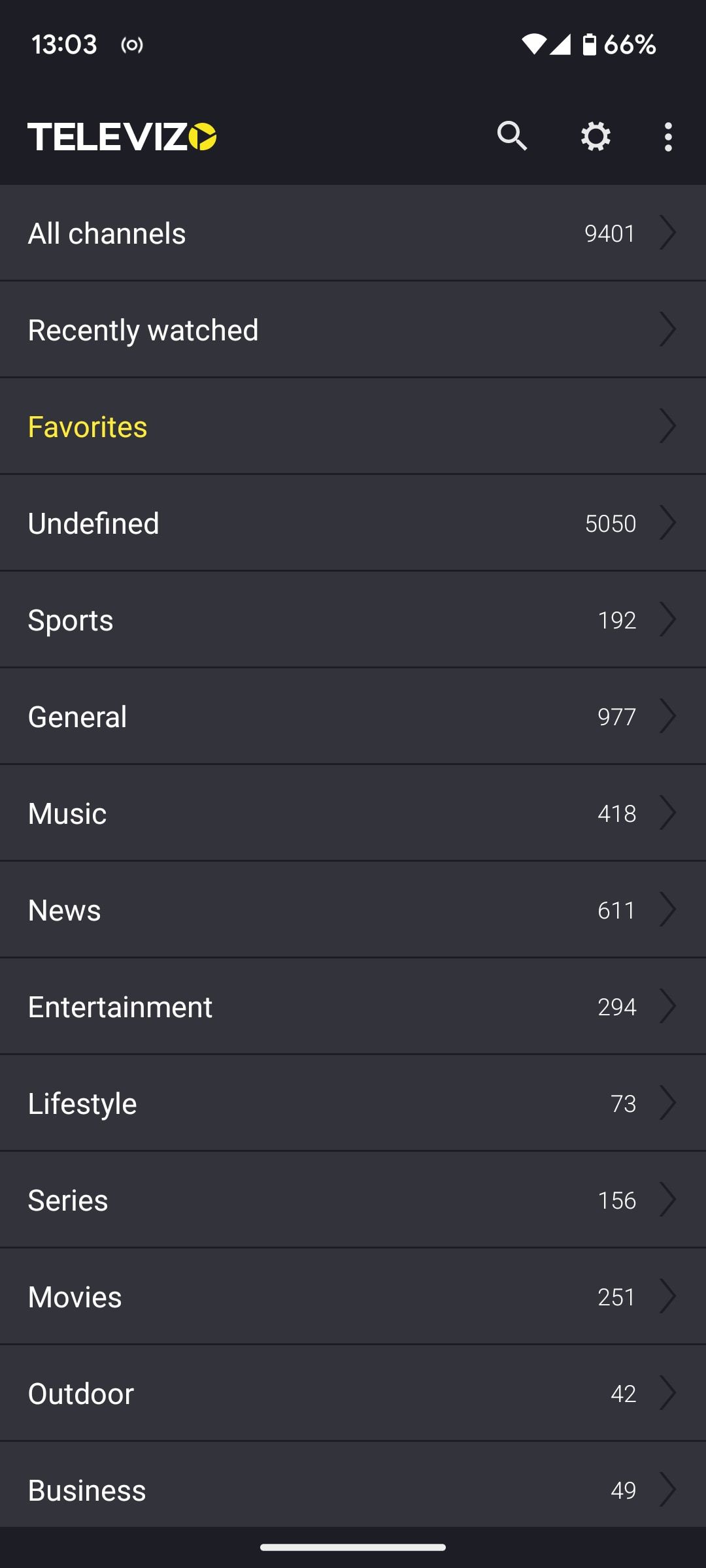
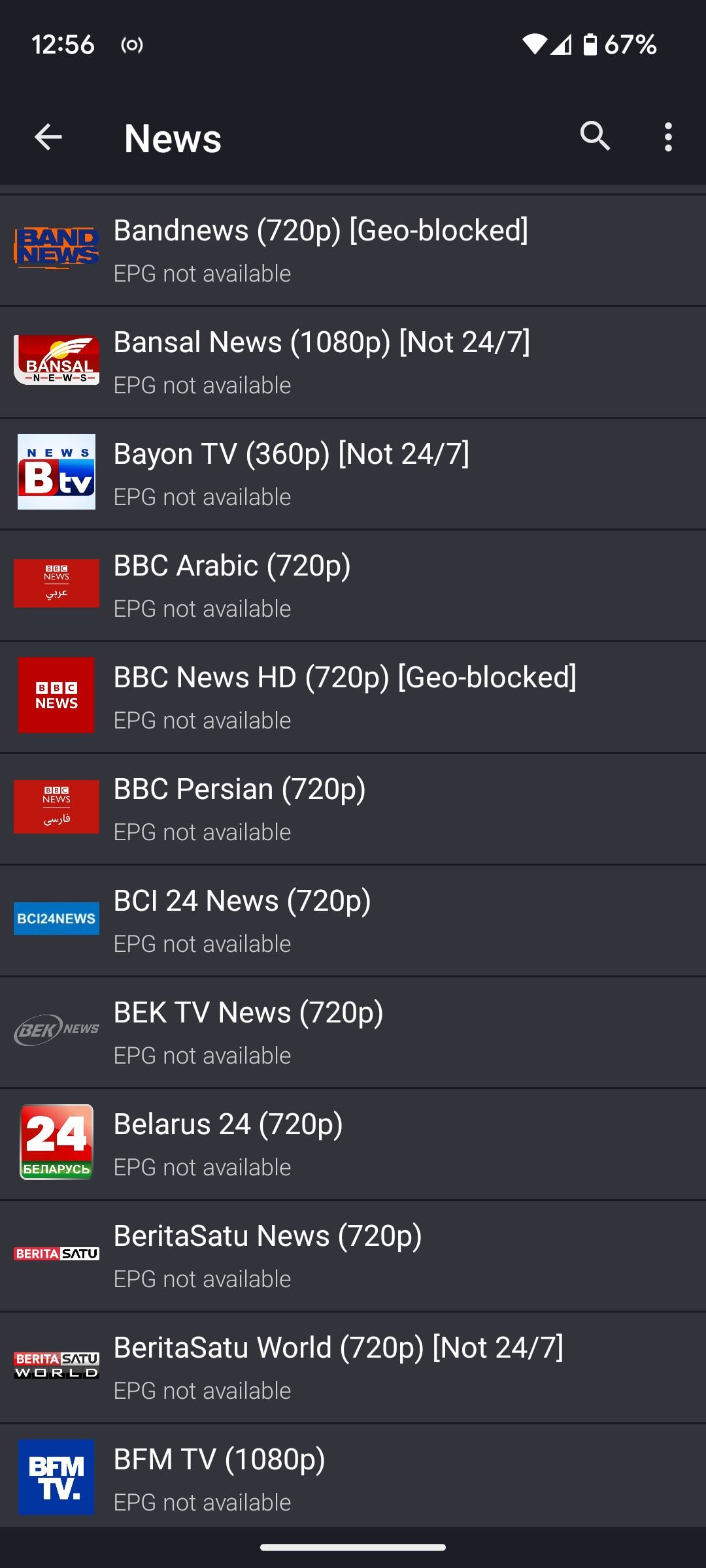
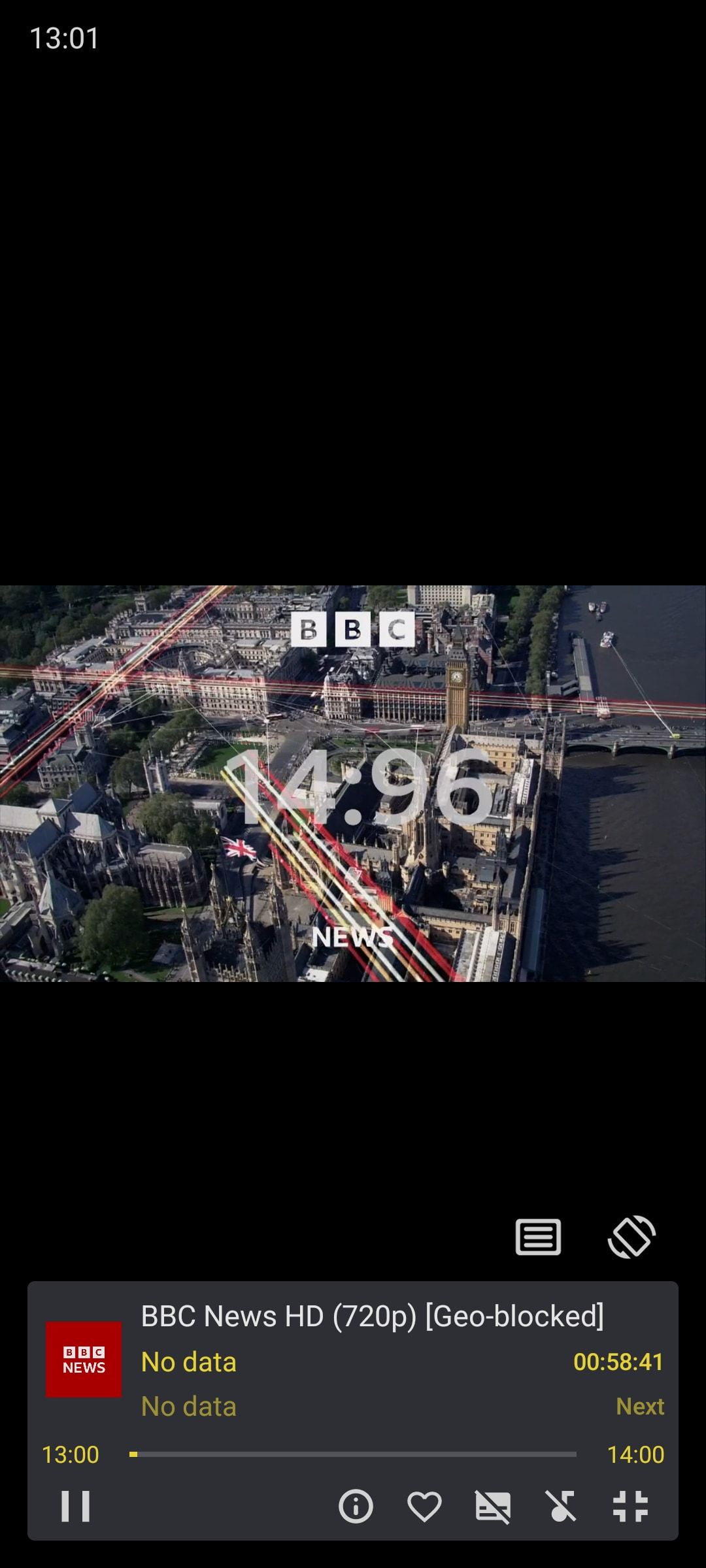
The best IPTV app for you depends on what type of device you’re using. While some excel on Android TV boxes, if you’re using a phone or tablet, you can’t go wrong with Televizo.
The app does nothing at all without an M3U playlist to get started, but you can install one either via a download or a URL and then you’ve got access to a fully functioning worldwide TV service.
The app is streamlined and easy to use. It supports electronic program guides (EPGs) for channels that offer them. You can switch easily between channels via an onscreen overlay that doesn’t interrupt your viewing, and you can watch shows in an external player if you want to. The app supports subtitles, you can favorite channels to find them quickly, and there are lots of advanced settings to tinker with if that’s your thing.
The only downside is the occasional pop-up ad, but an in-app purchase will take care of that.
Download:Televizo (Free, in-app purchases available)
2. Smarters Player
If you have ever subscribed to a paid IPTV service, there’s a good chance the provider gave you access to a branded version of the IPTV Smarters Player app. It’s the software of choice among many distributors.
However, you don’t need to rely on a branded version. As long as you have an M3U URL from your provider, you can add it to the app and enjoy all the same features. Better yet, this “white label” version of Smarters Player can accept multiple logins, while the branded versions typically cannot.
The app supports on-demand movies and TV shows, as well as catch-up channels (if your provider offers them). It even integrates with external video players (like Perfect Player and VLC) if you would rather use their respective interfaces.
Smarters Player is great on mobile devices but really shines on a TV. It’s definitely one of the must-have IPTV apps for Android TV.
Download:Smarters Player Lite (Free, premium version available)
3. TiviMate
In our opinion, TiviMate is comfortably the best IPTV app for Android TV. Unfortunately, it’s only designed to run on set-top boxes and not on your phone.
The app supports multiple playlists, the renaming of channels and categories, and hidden categories. You can import custom channel logos, rearrange the order in which channels appear in the TV guide, and take advantage of the search feature (which works for both channel names and currently playing shows).
The free version of TiviMate will suffice for people with one playlist who don’t watch too often. If you’re an IPTV power user, it’s worth upgrading to the premium version. This allows you to install the app on up to five devices.
You can subscribe or choose the option of paying a one-time payment. If you’re interested in TiviMate premium, you can test it out with a 5-day free trial.
Download:TiviMate (Free, in-app purchases available)
4. OTT Navigator
OTT Navigator is the biggest IPTV rival to TiviMate on the Android TV platform. Like TiviMate, it is popular among power users.
There is little difference between them; the two apps share many similar features. OTT Navigator supports filters (by channels, categories, genres, seasons, years, favorite channels, rating, and country), customization of channels and categories, and a search tool.
In our view, the TiviMate interface is slightly more modern and the UI is a little more user-friendly, but you might think differently. Make sure you check out both options before deciding on which is the best IPTV app for your needs.
Download:OTT Navigator (Free, in-app purchases available)
5. GSE Smart IPTV
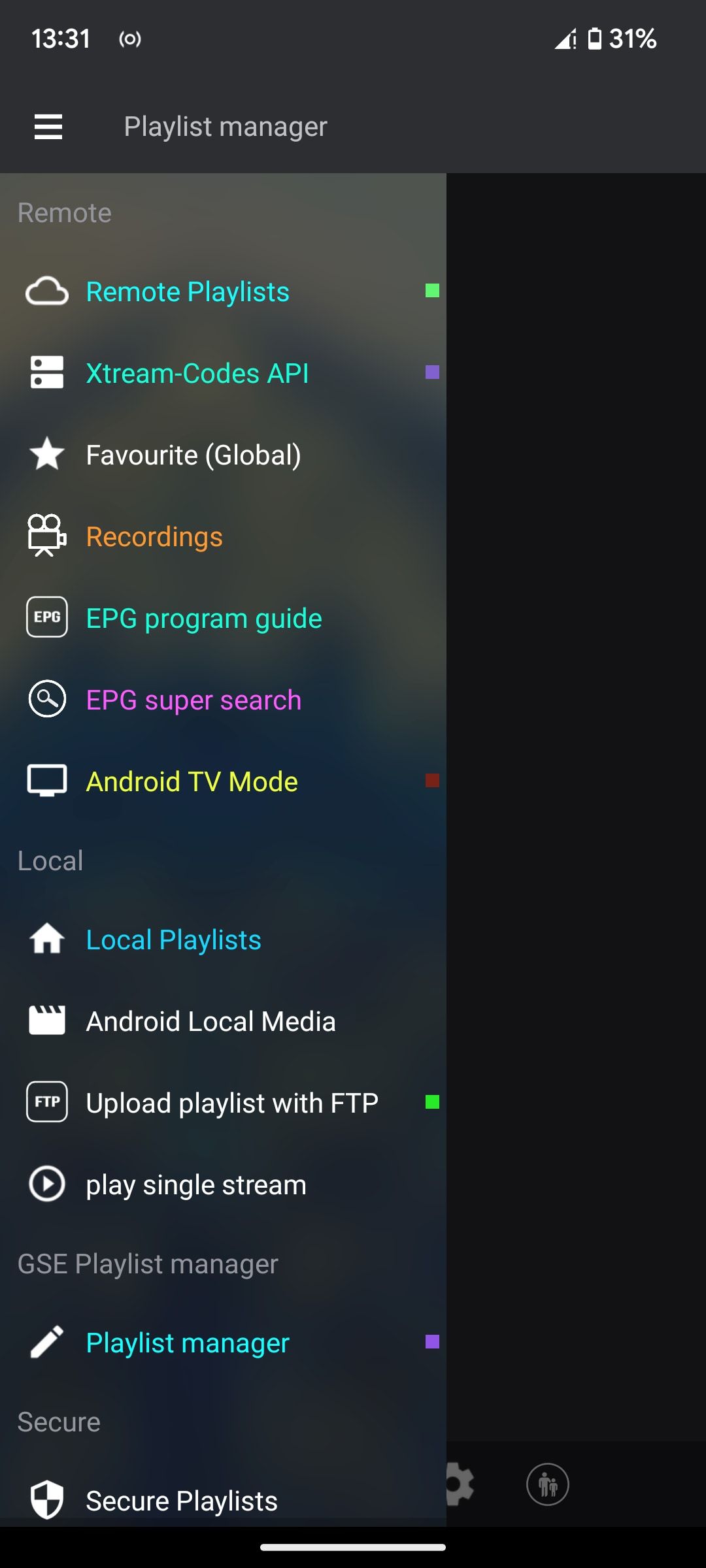


GSE Smart IPTV is one of the most popular IPTV apps for Android, and for good reason. First, it’s one of the best-designed apps. The crisp design and cable TV-like EPG layout make it easy to forget you’re even using an app.
Second, GSE Smart IPTV is available on far more platforms than most of its competitors. You’ll find versions for Android, Android TV, iOS, and Apple TV. The app is also Chromecast-compatible. And remember, you can even install Android apps on Amazon Fire TV devices if you know how to sideload APK files.
Feature-wise, GSE Smart IPTV supports EPG content and also offers native parental controls and subtitles support. It can play live streams from HTTP, HSL, M3U8, MMS, RTSP, and RTMP sources. The app is ad-supported and suitable for both Android TV and mobile Android devices.
Download:GSE Smart IPTV (Free, premium version available)
6. Perfect Player IPTV
Perfect Player IPTV is another hugely popular app. It’s especially liked by Android TV users looking for an alternative to the native Live Channels app. It supports M3U and XSPF playlists. And if you want to add an electronic program guide, you can use various formats.
There are also a few different decoder options to choose from, including Auto, Native, Software, Hardware, and HW+. Other features include the ability to watch locally saved content, UDP-to-HTTP proxy server support, and automatic syncing with the desktop version of the app for a consistent experience.
Like GSE Smart IPTV, Perfect Player uses a theme that’s easy on the eyes and draws its design cues from cable and satellite TV EPGs.
Download:Perfect Player IPTV (Free, premium version available)
7. Lazy IPTV
Lazy IPTV supports M3U playlists in open-view, ZIP, and GZ formats. The app can also read playlists in XSPF (XML Shareable Playlist Format).
Adding new content to Lazy IPTV is easy. You can access media on your local file system, as well as paste URLs directly from the web or your device’s clipboard. The app works with HTTP and UDP streams and can play videos directly from YouTube and the social network VK. There’s also a built-in audio player for internet radio channels.
From a usability standpoint, Lazy IPTV lets you add favorites, use nested folders, and create playlist groups. You can export your playlists if you ever decide to switch to an alternative app. The app’s home screen is also fully customizable, providing the option to add shortcuts to your most-watched channels and change how the content displays.
Lazy IPTV is great for mobile devices. It is less well-suited to the larger screens of Android TV, however.
Download:Lazy IPTV (Free)
8. IPTV Pro

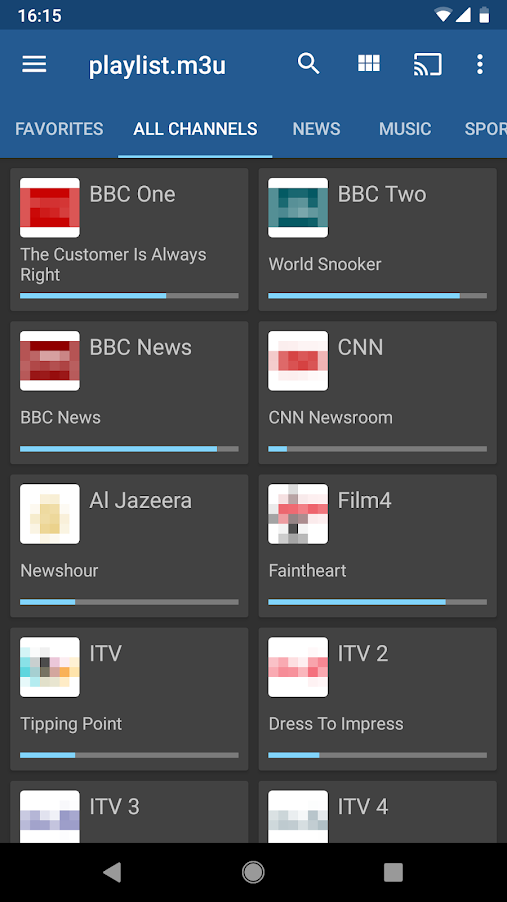
Finally, if you have a dedicated Android set-top box that you use for watching IPTV, it’s worth considering a premium option. The IPTV Pro app is a fast and reliable IPTV player for Android.
As you’d expect, you can add both M3U and XSPF playlists to the app. EPG support comes in the form of XMLTV and JTV. If you have a UDP proxy (installed via your local area network), you can use the IPTV app to play multicast streams.
The app offers some customization options too. It can display the channels you’ve added in a list, grid, or tile view, depending on which you prefer. It includes a feature that allows the app to auto-start when its host device boots up, as well as a “resume watching” feature that can auto-play your most recently watched channel.
Download:IPTV Pro ($2.99)
What About Free IPTV on Kodi?
In this roundup, we focused on apps that specialize in IPTV. Kodi can play IPTV content but it does so much more that we didn’t feel it was a fair comparison. Make sure you also consider Plex. It doesn’t let you add M3U playlists, but it does have some preloaded IPTV channels that you can check out.
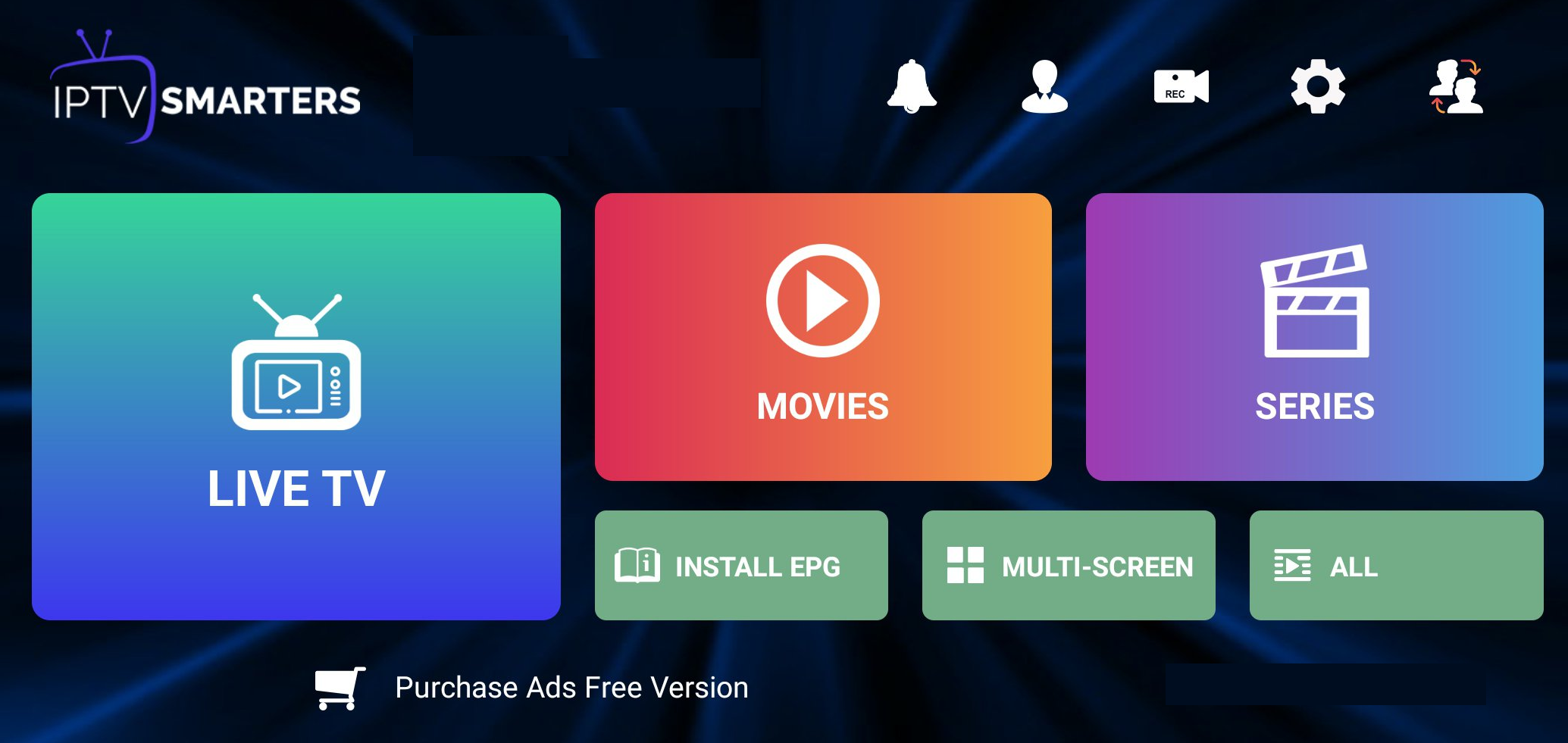
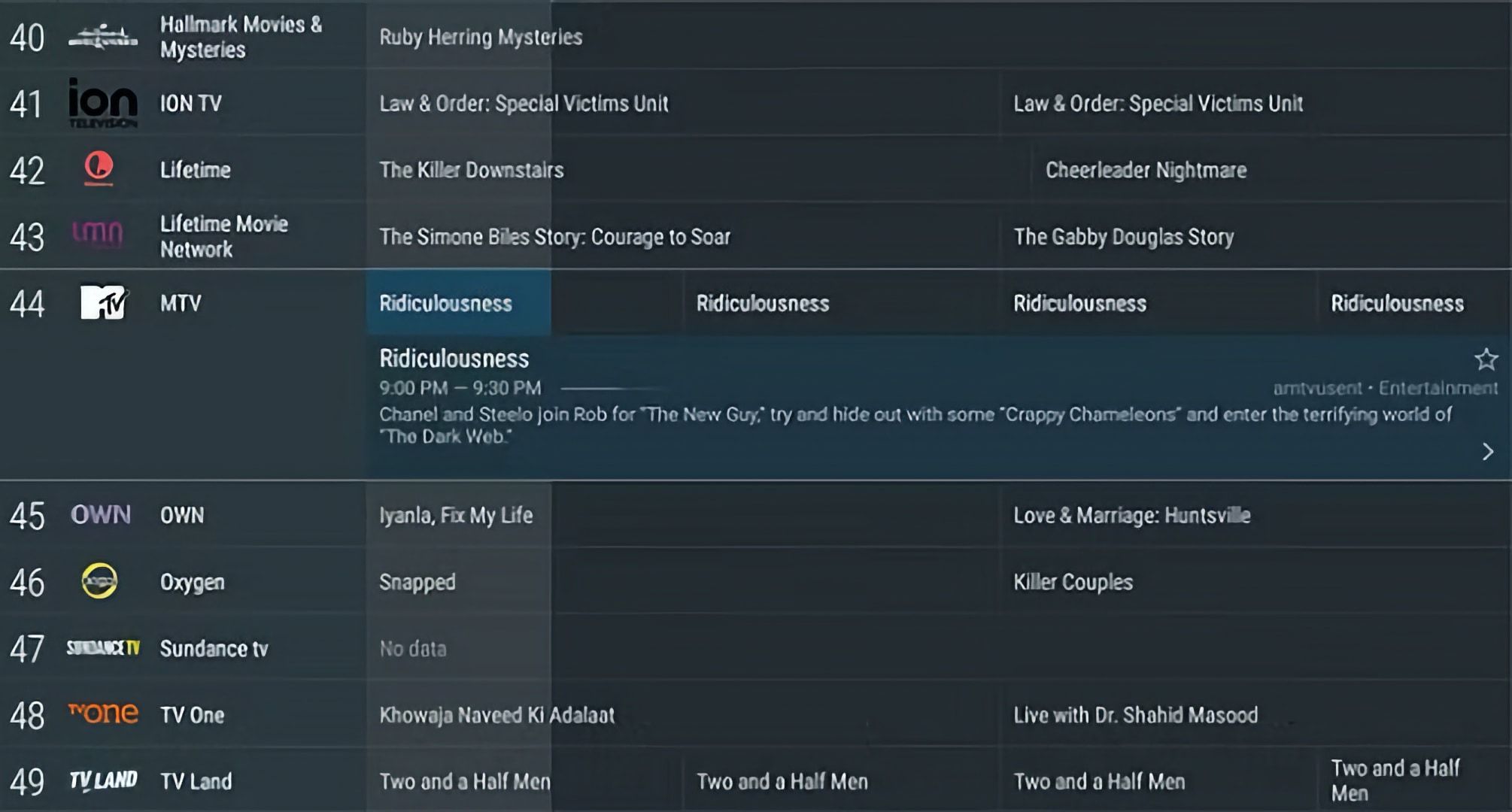

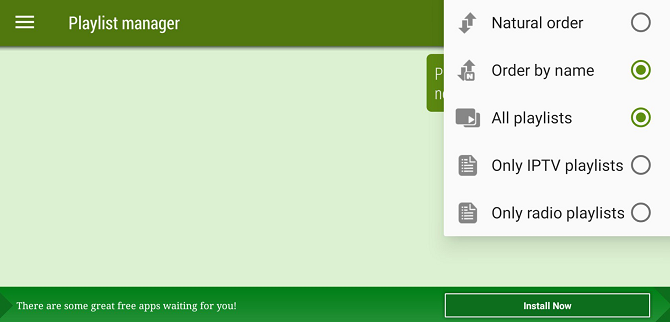
Leave a Reply